Do you have a self-hosted blog? Perhaps it has a shiny domain and an even more brilliant theme? The next step is to drive traffic to read your fantastic words. Once you have written one or two pages of content, it is time to think about being discovered by readers through search engines. This article exposes some easy ways to use plugins and backlinks to improve SEO on a self-hosted WordPress blog .
Am I self-hosted?
If your blog domain has .wordpress.com in it, then you are not. If it is something like www.awesomewriter.com and you signed up with Bluehost or another hosting service, then you are.

I have been blogging for four years and found it such a learning curve going from Blogger to WordPress. I had read that WordPress was a lot more customisable and less restrictive for serious bloggers. But sometimes, it can seem like there is a club of programmers guarding all the tips about self-hosted sites on WordPress – advice can be hard to find, understand and implement. This is my attempt to keep all the information bloggers need simple and in one place.
First of all, I want to discuss SEO or Search Engine Optimization. These days, it is much more than just the tags and keywords in your content. The Meta description, slug and image attributes are just as important.
Install the Yoast SEO Plugin
This free plugin gives insights into the important parts of your posts based on the latest from Google algorithms. It can tell you how many times the keywords should appear, what length posts are the most ‘trusted’ by the search engine and a lot more information. It has been invaluable for me in creating searchable articles and titles, as well as providing blog updates on what is changing.
Meta – Search engine summary stating what the post is about
Slug – The post’s web address. It is good to keep it simple but relevant to the topic ie www.writersideoflife.com/self-hosted-seo
Image editing – When you add an image into WordPress, you can edit the description and alt attributes to make the image searchable for your keywords.
Check your blog’s keywords and learn more about SEO with this post at jolinsdell.com .
Google Search Console
Google Search Console is a free tool that helps to analyse clicks from Google Search, get alerts for any problems and see how the search spiders understand your content. Sign in with your Gmail account first. It is not the easiest to add and verify your site and sitemaps but once you are all hooked up, it is an invaluable tool. Full instructions here on how to add your site to Google Search Console.
All 404 Redirect Plugin
Install this plugin if you find you are having a lot of Errors under the Crawl tab in Google Search Console. Essentially, this means people clicking on a link are getting the message Error 404: Page not Found. This is not a good thing! I have set the Plugin up to redirect broken links to my About page.
WordPress Reader
The WordPress reader is that little square icon in the top left corner. It is one of my best sources of traffic. I read a lot of posts each day and support other WP bloggers by liking, commenting or following their blogs.
Backlinks are very important for SEO. Follow other blogs in your niche. Take part in link-ups. Comment on other people’s blogs, thereby creating a backlink – a link to your blog from theirs. [Gravatar is an interactive icon that works well for this.]

Follow Button for WordPress
Once people start reading your content, they may wish to follow you back. The free WordPress blogs have Like, Share, Reblog and Follow buttons so other bloggers will look for that Follow + in the bottom right corner. Get the code for a WordPress Follow Button here. Copy the generated code, and use the “Text” widget to display the button on your site. Depending on the WordPress theme on your site, you could also add the code via the theme options/settings page, or the Customizer panel.
Jetpack plugin
The Jetpack plugin will most likely come free with your hosting service. Definitely make use of the features, such as sharing content directly to Social Media. Be sure to enable the WordPress.com toolbar under the Settings.
Make Pins from your site
Pinterest pins appear in Google image searches, so this is another important driver of traffic to your site and create backlinks.
For my post with many more tips on starting out on Pinterest, click here.
What are backlinks anyway?
Backlinks are links back to your site from another domain. For example, if my site was listed on a page of NZ blogs at nzblogs.net . That would create a backlink, a clickable link back to my site.
Backlinks are created when you comment on other people’s blog articles, when you add your post to a link-up, when you add your link to a Facebook page etc.
Backlinks are one way that search engines verify how trusted your site is and then, hopefully bump your search results up the ladder. Following the above, it is easy to use backlinks to improve SEO on a self-hosted WordPress blog.
What has worked for you?
What have I forgotten?
I hope these tips have helped you with starting your writer’s blog. As always, if you find it useful, share it.
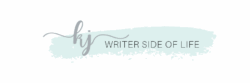

Solid advice. I’ve been playing with the idea of self-hosting for a while, but: 1. there is not a lot of straight, concrete info on that, 2. I’ve read about way too many issues for me to try, 3. I am not that big of a blogger.
What I finally did last month was try to upgrade my WP account. Unfortunately, YOAST is not available to those who have a basic account. However, right off the start, I felt like I had to give up some things I liked in order to add any apps. To me, it was not worth the money to lose good features. So I reverted back.
The 404 error re-route is genius, though! I’d definitely use it if I could.
I think you’re right to hold back unless you need a self-hosted site. Interested though, what features did you have to give up?
Ok, so I actually went and upgraded (only to cancel right away) just to remember what exactly it was. Enough people asked me, that I’d like to share. I didn’t remember, because I just know it didn’t work out for me, and that was all I needed to know.
1. It requires a custom domain. I haven’t gone much further, but it looked as if I couldn’t keep my wordpress.com address (which I want to keep in case I go back to a basic subscription at some point. I do not want to lose any of my content, etc.).
2. It required me getting rid of my blogroll (a list of blogs I follow).
3. It wants me to get rid of the “comment via email” option. Sure, there is not a lot of those that I get, but I don’t want my comments limited only to those who are a part of WP/blogging.
4. I would also need to get rid of my Follow button, which I feel could mess a lot of things up.
Is my reply in moderation? It didn’t post.
It takes a while to go through the spam moderation sorry.
No worries. I was just having some issues with posting replies that morning, and I wanted to make sure it wasn’t on my end.